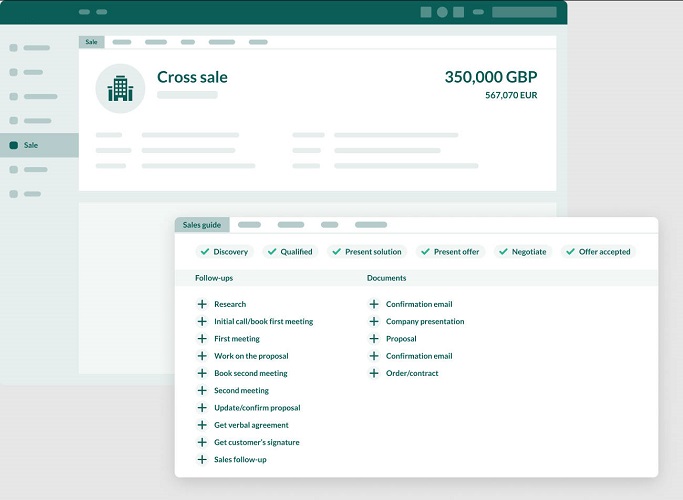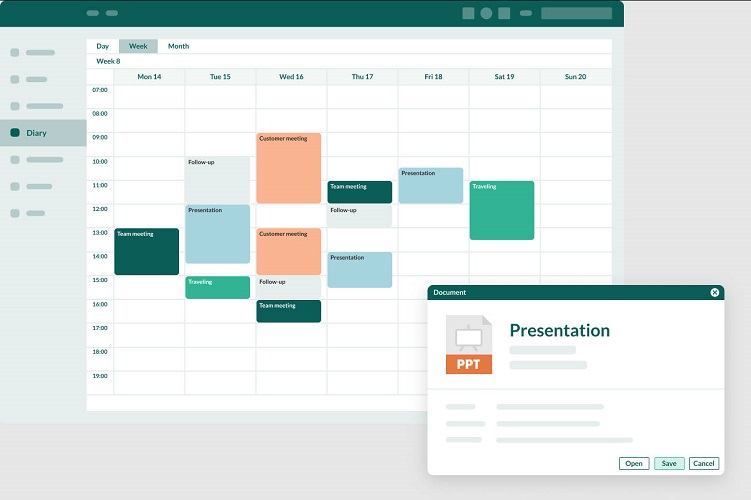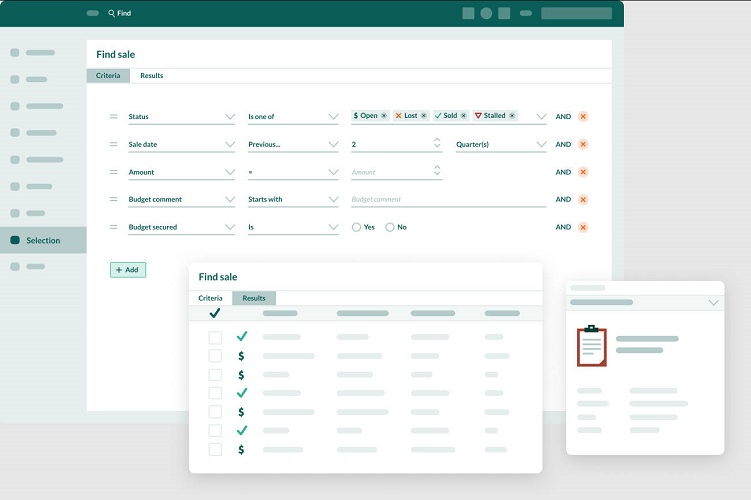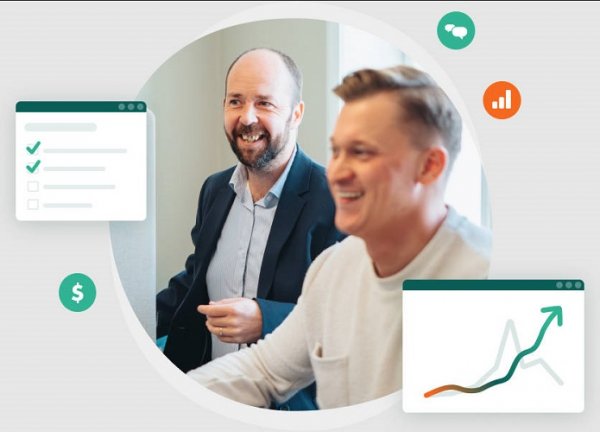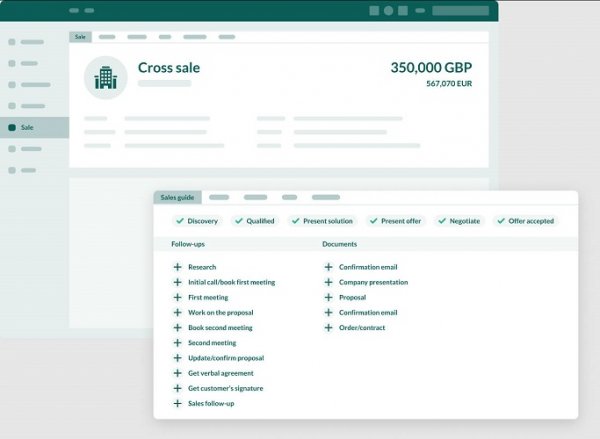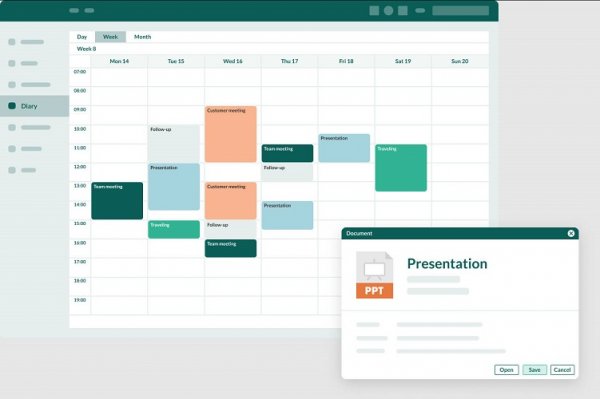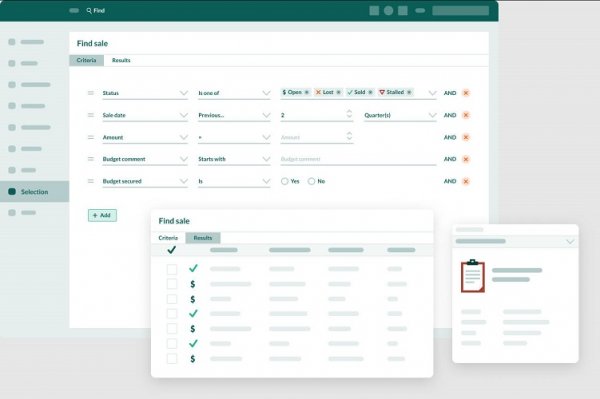-
Description
- (1)CRM software for your sales team
- Boost your sales team's efficiency with the help of AI: enhanced visibility for leaders, exceeded targets for managers, increased selling time and revenue for reps.
- (2)Sales guides
- Set up every step in your sales process in chronological order, and get reminders of each step to:
- Foster sales best practices unique to your team
- Equip your team with a standardized playbook
- Sustain a consistent strategy, voice, and positioning
- (2)Calendar, email and document integrations
- Continue using your daily tools, now seamlessly synced :
- Create CRM activities directly from Outlook
- Generate CRM data simply by using your diary
- Access your SharePoint documents with ease
- (3)Dashboards
- Choose from many pre-defined dashboards or create your own:
- Track pipeline, open sales, and deal progression
- Compare your performance to previous period
- Easily spot at-risk deals and strategize on next steps
- (4)Lists and Selections
- Turn CRM data into a competitive edge to win new deals and sell more to existing customers:
- Plan your day with pre-built filters for forecasts and opportunities
- Create selections to find unique segments of your customer base
- Create charts and Dashboards to gain insights on demand
- (5)Sales Intelligence
- Stay ahead of the game. Set up Sales Intelligence to monitor your database and remind you when:
- Customers haven’t been followed up with
- Customers are due for a renewal
- You may need to schedule future activities with customers